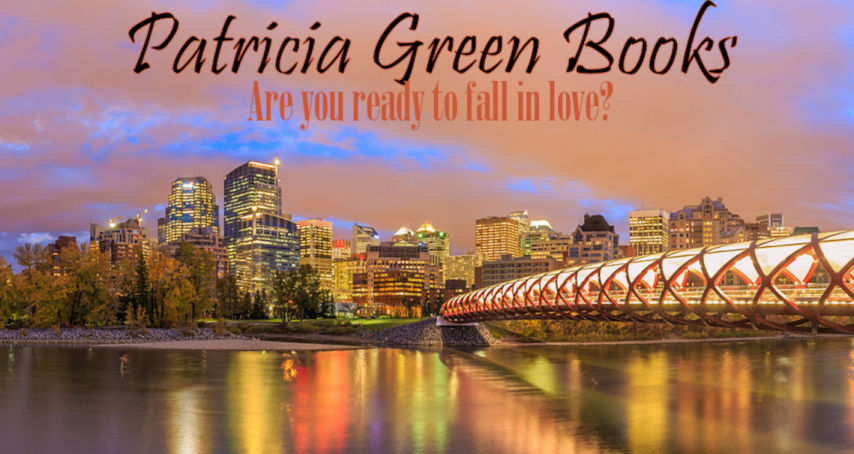Social Media Strategies – Twitter
Twitter is the à la minute SoMe platform. It’s active, incessantly updated, and it seems like everyone you know is there. People love to share their interests and entertain themselves on Twitter. That can turn into great traffic for you.
However, Twitter might be even more of a challenge, because it’s hard to entertain everyone you might want to reach. Your tweet disappears from people’s feeds in the blink of an eye. That’s why it’s more important than ever that you have a solid strategy.
It is possible to capture people’s attention on Twitter. You can rub elbows with heavy hitters in your niche and get to know some of your future readers. Although, if you’re like me, it will seem like you’re preaching to the choir an awful lot, tweeting to colleagues rather than reaching new readers; and hoping for re-tweets to push your message along.
Tip: One way I’ve found to reach new readers is to use a tweeting service. I have two, and many of the sites I advertise on (both free and paid) will happily tweet info for me. One service I use is Ask David. They’re a review site with more than 33,000 followers. You can buy a tweet package from them for $10 and you get 30 tweets to their followers. They have some parameters for the tweets, and a form to fill out to meet those parameters, but you can’t beat getting to 33,000 people in one shot. People from there will re-tweet you as well. Here’s a link to Ask David: http://askDavid.com Ask them about their tweet package—it’s a well-kept secret.
Here are the main things you should be doing with Twitter to get great traffic:
- Pay attention to the people who are most active in your niche and try to capture their attention;
- Use Twitter search and hashtags;
- Tweet, Retweet, and Direct Message.
Pay Attention
Getting the attention of active Tweeters in your niche is the best way to put yourself in the spotlight. Look for people who have hundreds or thousands of followers. They are popular because they always have the latest information, the best giveaways and product prices, interact the most, etc. Get their attention (don’t think of them as competition) and you just might see your own popularity increase.
You really have to think outside the box here. If you get the attention of someone on Twitter that has a huge email list and a very active blog, you’ll be in prime position to make them a special colleague, rather than simply someone you admire. Perhaps they will retweet you and you’ll get dozens of followers in an instant. Or maybe you’ll learn their strategy from the inside—reverse engineering their success and learning the tricks of the trade. That is how people become successful, and Twitter is one of the fastest ways to do it.
Retweet people you look up to or aspire to be like. Respond to questions or polls they put out there. Make sure they see your name in a few different places and then you can consider contacting them directly. Don’t be too surprised if they don’t have time for you; at the same time, don’t let that stop you. Good things happen for those who are persistent. However, do not ask them to retweet for you or to plug your book. Imagine how many such requests they get every day. Until they get to know you, this will seem like an amateurish way to use their list.
One of the best ways to get people to follow you on Twitter is to follow them first. Follow those who follow popular brands or people in your niche. Many will follow you back—particularly if you’re tweeting interesting things. Don’t limit yourself to colleagues. And don’t consider your “buy my book” tweets to be “interesting.” New release announcements, yes, those might be interesting, and if you do them a few times (few is an operative word in this sentence) you’ll get the attention of different people every time. Do them at different times of the day, over a period of a week or two. Do not spam people.
Do not hesitate to glean new followers from other, seemingly more successful people. These are nicely categorized so you can follow those in related lists. You can also make lists of your own and add active users to them—they’ll take notice. The lists are public and you should use them as a tool. You’ll start to build a real following as you interact with people, even in subtle ways.
Spend time building your Twitter following every day. Yes, every day you should add at least ten new people to your list using the methods I suggest above. Many of them will follow back. You can schedule tweets using tools like HootSuite so you get great visibility without being tied down to Twitter all the time. I use HootSuite and I love it. There are other Twitter automation programs out there, so search for one that suits you best. But, remember, you have to pay attention to Twitter in order to get the “big people”‘s attention. Twitter takes time and patience.
Tip: (You’ve seen this one before.) You only have 140 characters to use for any tweet (including spaces). Once you get your link, graphic and hashtags in there, it will seem like there’s not much room to say something. But you can. Remember not to use all 140 characters; leave some room for others to add “RT” or “Look!” to the tweet before they re-tweet it for you. If it’s 140 characters to start with, there’s no place for them to add their approval.
Use Twitter Search and Hashtags
Knowledge is power. Keep up with the popular discussions, memes, ideas, people, brands, and products in your niche by using Twitter’s search engine. Search for and use hashtags for an instant way to connect with others and expand your reach.
Also make sure to use Twitter hashtags in your posts. That way, it’ll be easier for you to keep track of people retweeting you, and your tweets will show up when people search for things that interest them. However, you should not use hashtags to excess. No one likes to see a fifteen character tweet that has 120 characters in hashtags. That is a cry for attention that’s about as offensive as using all caps (which you should not do either).
How To Use Hashtags Effectively
First, search on some hashtags using #keyword type searches. (Don’t literally use the word “keyword,” insert a word that suits what you have to say.) Pay attention to who is using that keyword and how, then, if you are confident your message fits in that niche, use it. Do not use obscure hashtags that don’t say something. (#123TT, for example, is probably the hashtag of a private group. Don’t insert yourself into their conversation.)
One of the hashtags you might be familiar with is #SatSpanks. Another might be #AmEditing (capitalization doesn’t matter with hashtags). They say something about the content of your tweet in the most succinct way.
Another good way to use hashtags is in a private group (mentioned above). You and your friends can come up with some obscure hashtag and use it to tweet. Then, each of you can search on that tag and, upon finding it, can re-tweet each other more easily. It’s all too easy for tweets to get lost in the mix, even tweets by people you care about. Using an obscure hashtag aggregates the tweets to make it easier.
Tweet, Retweet, and Direct Message
Twitter is a place to develop relationships. You can’t just tweet randomly all day without reading others’ tweets or interacting at all. It’s definitely worth your while to retweet others and answer questions they ask of their followers.
You’ll start to feel like you have the start of a good relationship with some of those you follow after you start interacting with them. Wait for the right time to send them a private message if you have interest in a joint venture or have an opportunity for them. Treat this as you would any business relationship – no spamming and no annoying.
Do not have a direct message automatically sent to a new follower, unless it simply says “hi” or “thank you for following.” Automated messages like, “Here’s my book; buy it,” or “Follow me on FB here,” are turnoffs for most Tweeters. I know I immediately unfollow people with these auto sales pitches. They’re too impersonal.
Another thing to avoid is the dreaded “tweets are protected” situation. I don’t know how people get their tweets protected, and I don’t want to. If I can’t see your tweets, I can’t re-tweet them, or learn anything about you. To me, that totally defeats the purpose of Twitter. I do not follow these people.
A Few Words About Triberr
A lot of people love Triberr, and on the surface, it does increase your reach. However, in most cases, you will be obligated to go to Triberr daily and re-tweet the various tweets of the members of your “tribe.” But how does this build personal relationships with your target audience? What are you really tweeting? You really have to make sure those tweets are suitable for the readers you’re trying to reach. So read them carefully and be discriminating.
Also, consider this (and it’s something of a pet peeve of mine). If you’re re-tweeting virtually randomly, how am I (your friend) going to find just your tweets to re-tweet? I’ll have to wade through a sea of tweets with your name on them but from other, uninteresting parties. Believe me, if you’re an active Triberr member, this is more trouble than it’s worth for a follower.
I’m not convinced that the time spent on Triberr is actually useful. But that is my opinion, based upon experience and trial and error.
Link to Your Website
You can’t just post links to your website all the time, because that will get annoying and no one will follow you. But, you should definitely talk about what you’re working on and drop in links to your free offer every so often. Funnel, funnel, funnel! You’ll get a much better response if you make a habit of sharing great information and caring about what others are doing too.
The people who say “Twitter doesn’t work” are saying that because they don’t take the time to build relationships (yes, we’re back to that again). Many of them build profiles of fake and untargeted followers. Try it this way and it might work out better for you.
As a note: I have implemented some of these classroom ideas, and to good effect. Remember to parcel out your time so that you still have time to write. If you spend a few minutes (like five) every so often through your day, you can get all this in.
Next week: A wrap-up and consideration of other platforms.